ibo player Pro—Install on FireStick, Android & iOS (2024)
To install IBO Player Pro on FireStick, Android, and iOS devices in 2023, follow the steps below for each platform:
For FireStick:
- Enable Apps from Unknown Sources:
- On your FireStick home screen, go to Settings.
- Select My Fire TV or Device.
- Choose Developer options.
- Turn on Apps from Unknown Sources. You may also want to enable ADB Debugging.
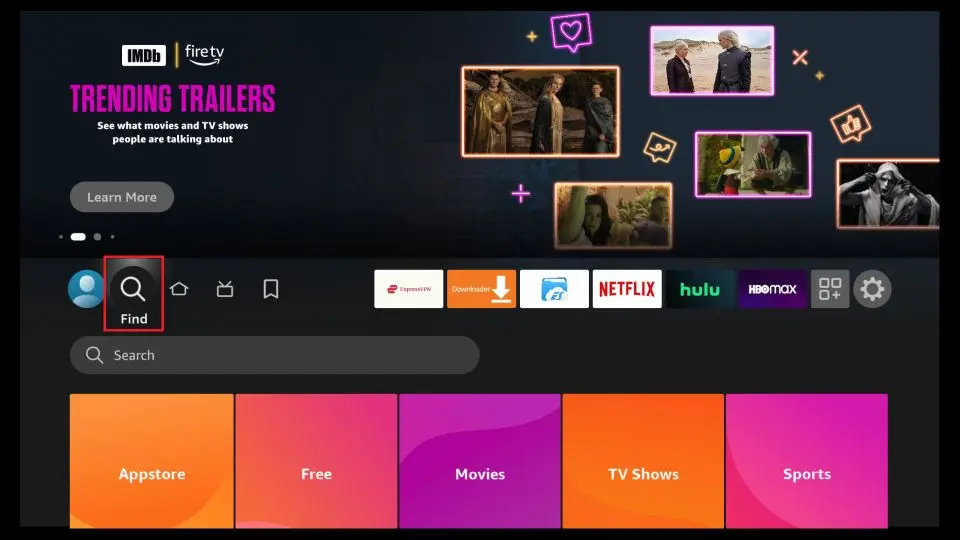
2.Now click search :
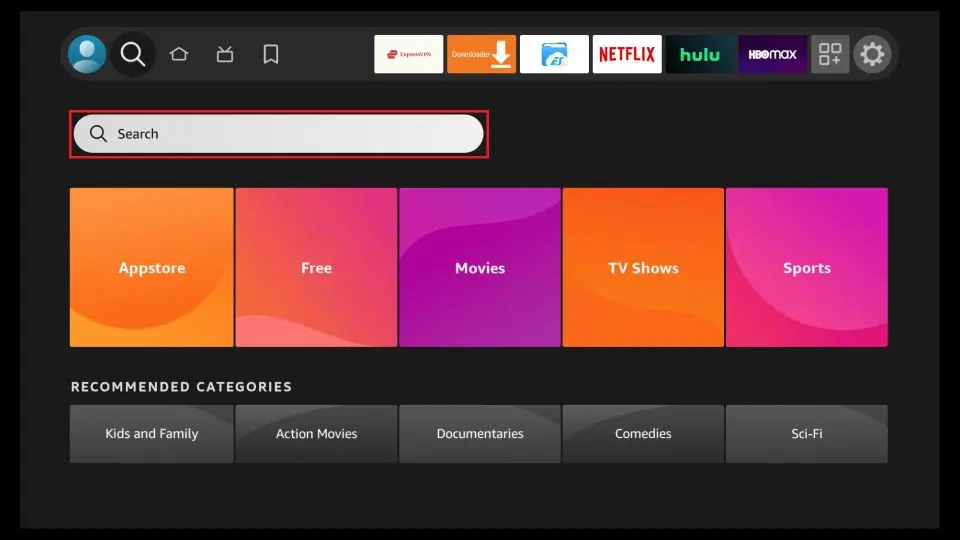
3. In the Search window, search for the app called Downloader. This is the app through which we will sideload IBO PLAYER on FireStick.
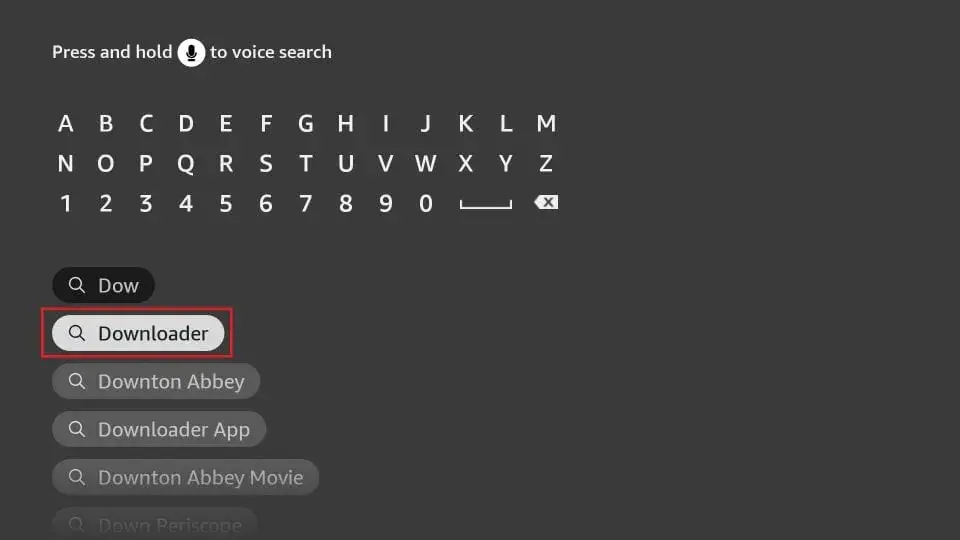
4.After installing the Downloader app, get back to the home screen and select Settings.
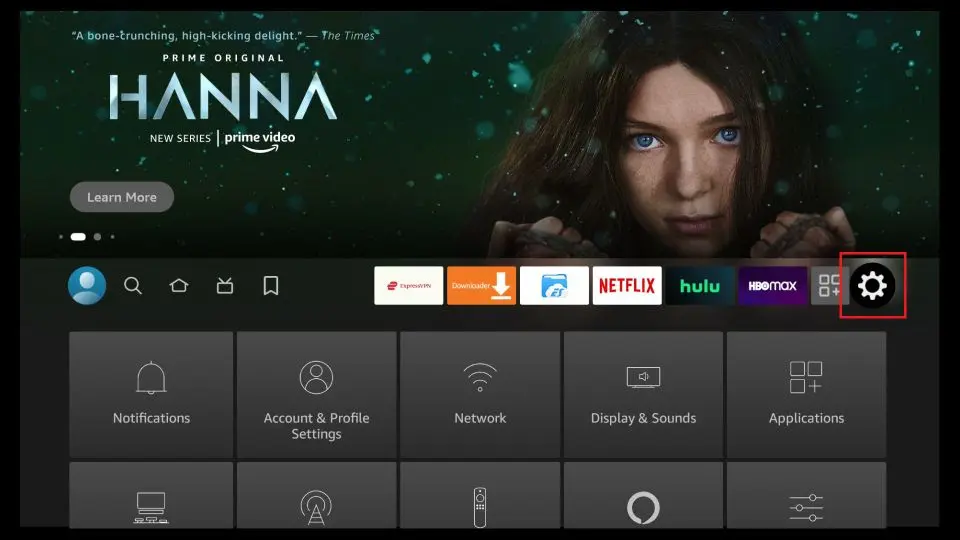
5.Within Settings, go to the option My Fire TV and open it.
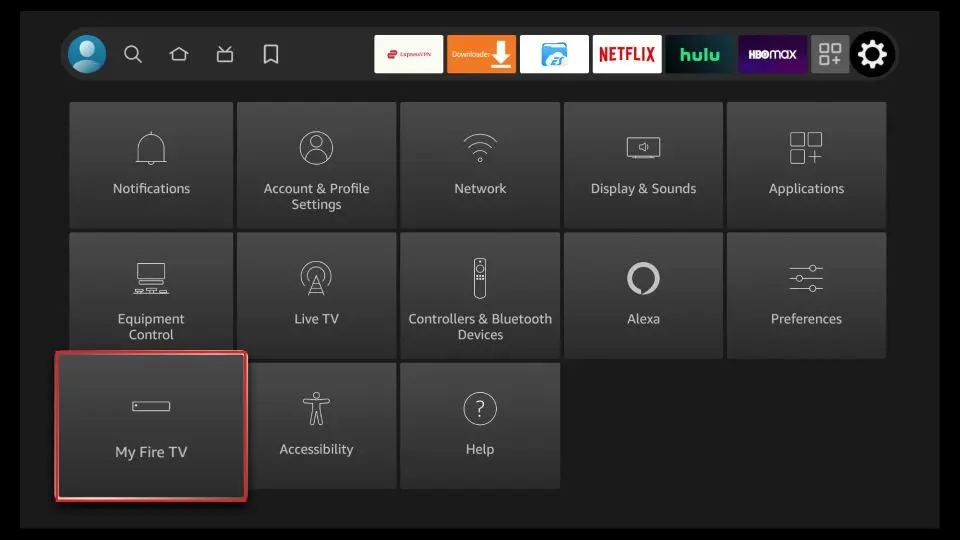
6. Now, the next option you will access is Developer Options.
Note: If you do not see Developer Options, go to Settings > My Fire TV > About.
Now, select Fire TV Stick and click it 7 times to enable Developer Options.

7. On the window that opens next, go ahead and click on Install Unknown Apps.
Note: If you still have the older version of the FireStick interface, click Apps from Unknown Sources.
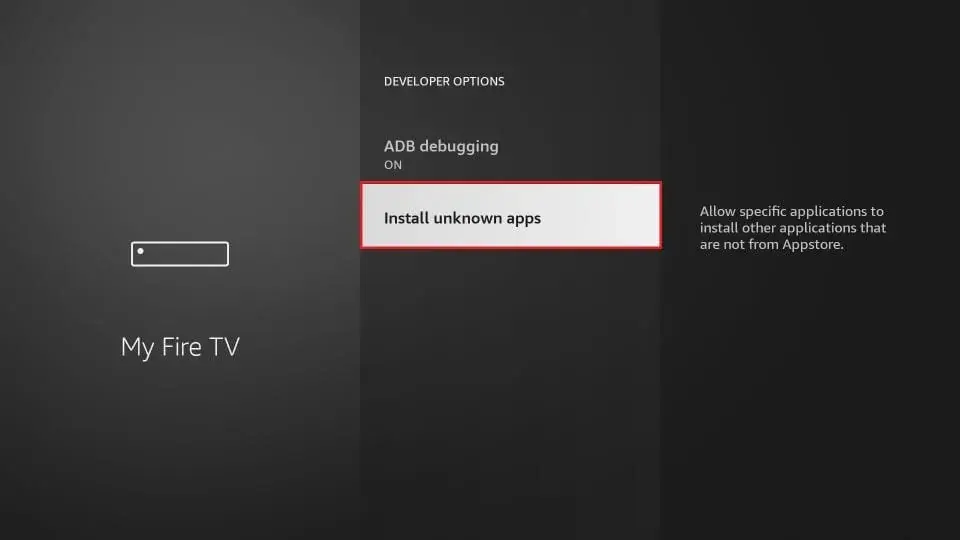
8. Turn the option ON for the Downloader app.
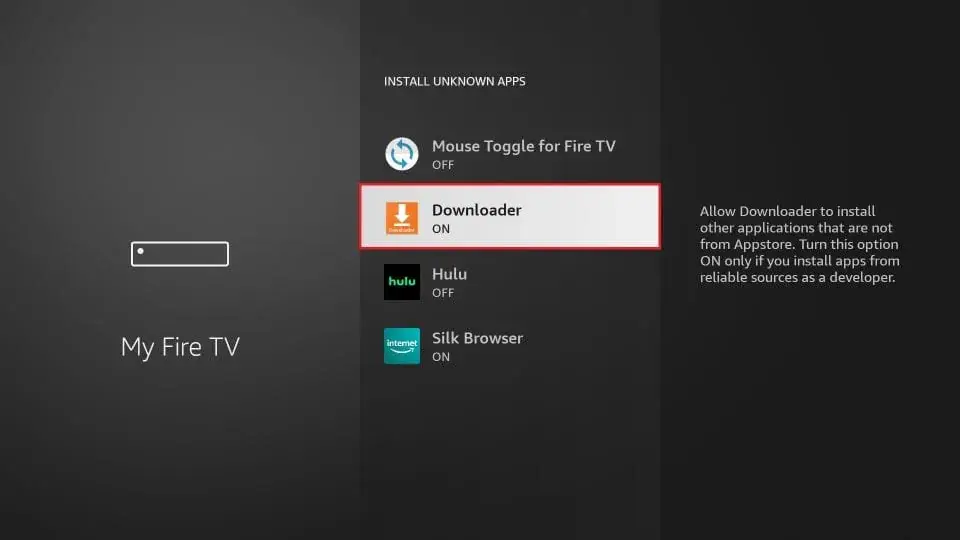
- Install Downloader App:
- From the home screen, select the Search icon.
- Type Downloader and select it from the results.
- Click Download and then Open.
- Download and Install IBO Player Pro:
- Open the Downloader app.
- Enter the URL for the IBO Player Pro APK in the URL field. This link should be obtained from the official website or a trusted source.
- Click Go. The app will download the APK file.
- Once downloaded, select Install.
- After installation, you can open IBO Player Pro and set it up according to your preferences.
- Access the App:
- Return to the home screen and find IBO Player Pro under Your Apps & Channels. You can also move it to the front for easier access.
For Android Devices:
- Allow Installation from Unknown Sources:
- Go to Settings on your Android device.
- Select Security or Privacy (depending on your device).
- Enable Unknown Sources or Install unknown apps for the browser or file manager you will use.
- Download IBO Player Pro APK:
- Open your web browser and search for the IBO Player Pro APK download link from a reputable source.
- Download the APK file.
- Install the APK:
- Once the APK file is downloaded, open your file manager and locate the APK file.
- Tap on the APK file to begin the installation.
- Follow the prompts to complete the installation.
- Set Up the App:
- Open IBO Player Pro and follow the setup instructions to configure the app.
For iOS Devices:
Installing IBO Player Pro directly on iOS devices is more complex due to Apple’s restrictions on apps from outside the App Store. You typically need to use third-party services like Cydia Impactor or apps like AltStore. Here’s a general outline:
- Use a Third-Party App Store:
- Install a third-party app store like AltStore or TweakBox on your iOS device using a computer.
- Download and Install AltStore:
- Follow the instructions on the official AltStore website to sideload the app onto your iOS device.
- Install IBO Player Pro:
- Open AltStore or the third-party app store and search for IBO Player Pro.
- Download and install the app following the store’s guidelines.
- Trust the App:
- Go to Settings > General > Device Management (or Profiles & Device Management).
- Find and trust the developer profile associated with IBO Player Pro.
- Set Up the App:
- Open IBO Player Pro and follow the setup instructions.
Note: For iOS, using third-party apps and sideloading can have security risks and may violate Apple’s terms of service. Always ensure you’re using reputable sources and understand the risks involved.
